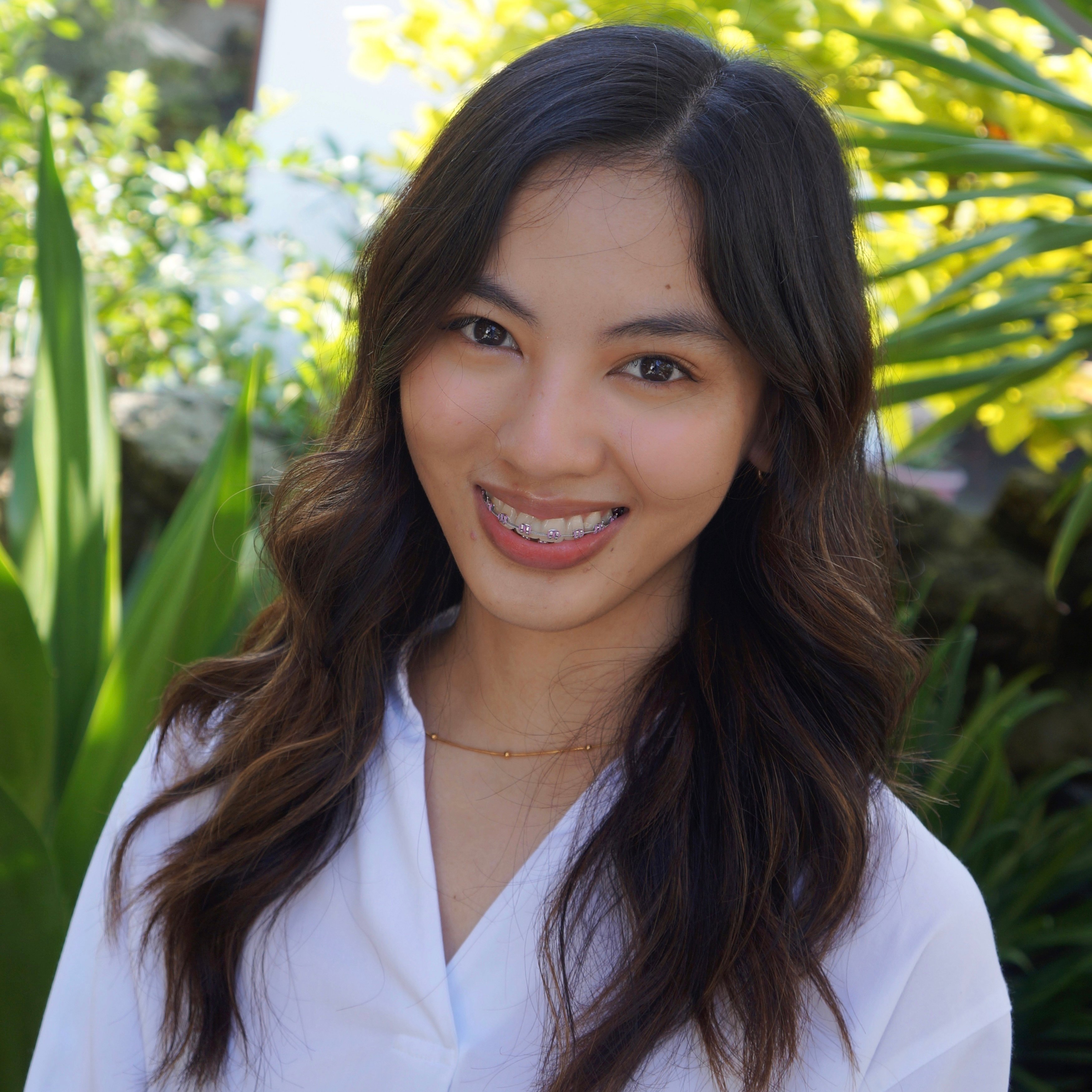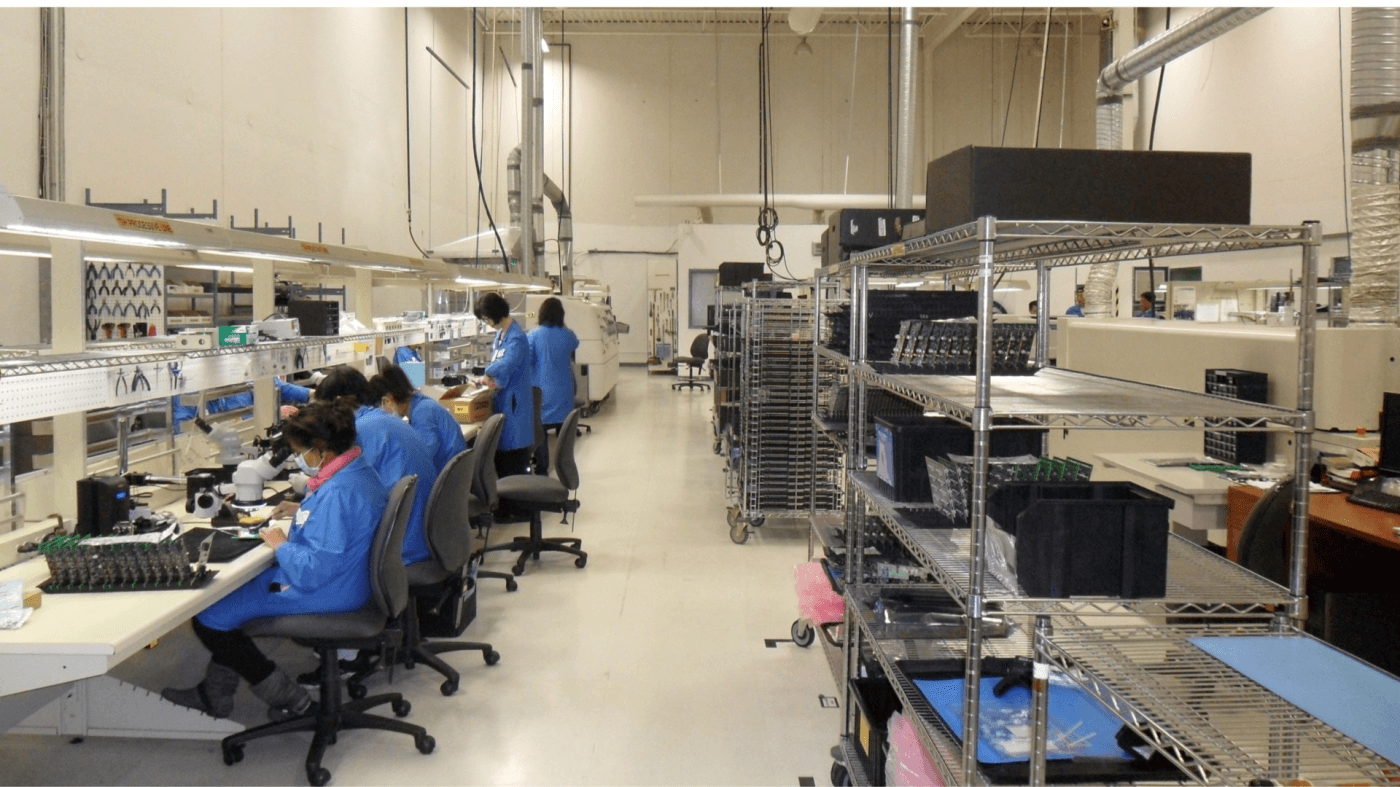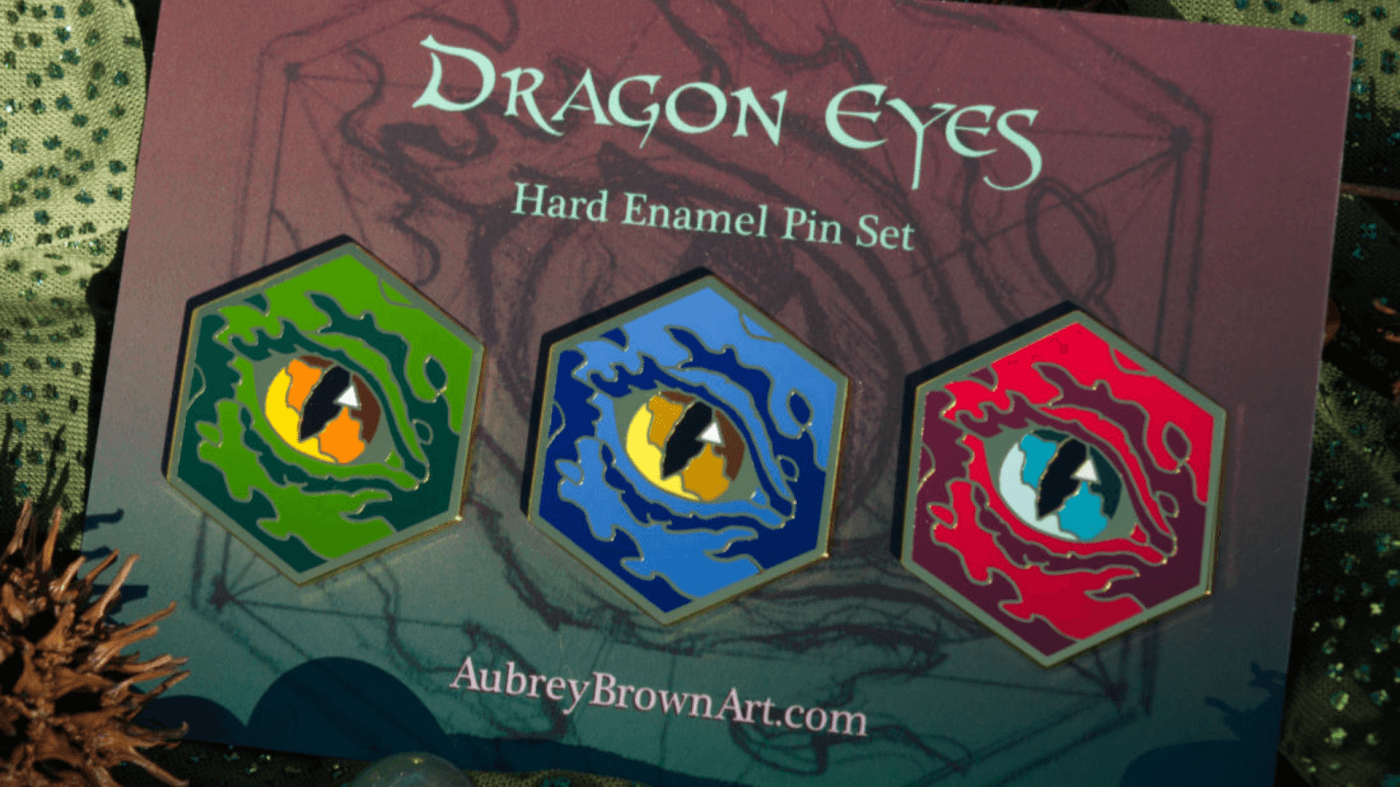As a pin maker, you understand the importance of creating unique and visually appealing designs that stand out from the crowd. Canva is a versatile and user-friendly graphic design platform that can help you elevate your design game and create stunning pins that your customers will love. Whether you’re a seasoned design professional or just starting out, Canva provides all the tools you need to create high-quality designs for your pins.
Here are a few ways pin makers can use Canva to create eye-catching designs:
Templates
Canva offers a wide range of templates specifically designed for pin makers, making it easy to get started with your design. The templates provide a base for your design, allowing you to customize and personalize them to suit your needs. You can change the colors, add your own images, and modify the text to create a unique design that represents your brand.
Design Elements
Canva provides a wealth of design elements, such as graphics, illustrations, and icons, that you can use to enhance your designs. With the drag-and-drop interface, you can easily add these elements to your designs, making it simple to create eye-catching pins that stand out from the crowd.
Image Library
Canva provides a vast library of stock images that you can use in your designs. Whether you’re looking for graphics, illustrations, or photographs, Canva’s image library has something for everyone. You can easily search for images that match your design needs and incorporate them into your designs.
Custom Size Templates
Pin makers often require designs in specific sizes, and Canva makes it easy to create designs in the exact size you need. You can use the custom-size templates to create designs specifically for your pins, ensuring that your designs are the right size and shape.
Brand Kit
Canva’s brand kit feature allows you to create a set of brand guidelines that you can use to maintain consistency across your designs. You can choose your brand colors, fonts, and images, and Canva will save these elements for you to use in all of your designs. This helps ensure that all of your designs are consistent with your brand identity, making it easy to maintain your brand’s visual appeal.
Canva is a powerful tool for pin makers who want to create high-quality designs that stand out from the crowd. With its wide range of templates, design elements, image library, custom size templates, and brand kit features, Canva provides all the tools you need to create stunning designs for your pins.